Recent Comments
Archives
Categories
Categories
Top rated
-
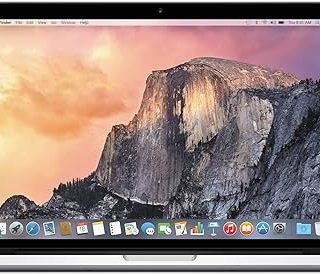 Apple MacBook Pro 256GB Wi-Fi Laptop 13.3in with Intel Core i5 MF840LL/A - Silver (Renewed)
299.00$
Apple MacBook Pro 256GB Wi-Fi Laptop 13.3in with Intel Core i5 MF840LL/A - Silver (Renewed)
299.00$
-
 Gaming Laptop, SUS TUF A16 16'' 165Hz FHD ,AMD Ryzen 7-7735HS, 16GB DDR5, 1TB PCIe SSD, AMD Radeon RX 7700S, Backlit Keyboard, Dolby Atmos, WiFi 6, Off Black, Win 11 Pro, 128GB Docking Station Set
1,049.00$
Gaming Laptop, SUS TUF A16 16'' 165Hz FHD ,AMD Ryzen 7-7735HS, 16GB DDR5, 1TB PCIe SSD, AMD Radeon RX 7700S, Backlit Keyboard, Dolby Atmos, WiFi 6, Off Black, Win 11 Pro, 128GB Docking Station Set
1,049.00$
-
 HP Newest 14" Ultral Light Laptop for Students and Business, Intel Quad-Core N4120, 8GB RAM, 192GB Storage(64GB eMMC+128GB Micro SD), 1 Year Office 365, Webcam, HDMI, WiFi, USB-A&C, Win 11 S
249.00$
HP Newest 14" Ultral Light Laptop for Students and Business, Intel Quad-Core N4120, 8GB RAM, 192GB Storage(64GB eMMC+128GB Micro SD), 1 Year Office 365, Webcam, HDMI, WiFi, USB-A&C, Win 11 S
249.00$
-
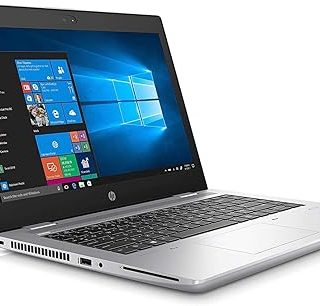 HP ProBook 640 G4 Laptop - 14.0" FHD (1920 x 1080), 8th Gen Intel Core i5-8350U 1.7GHZ, 16GB DDR4 RAM, 256GB SSD, WI-Fi Windows 10 Pro (Renewed)
215.00$
HP ProBook 640 G4 Laptop - 14.0" FHD (1920 x 1080), 8th Gen Intel Core i5-8350U 1.7GHZ, 16GB DDR4 RAM, 256GB SSD, WI-Fi Windows 10 Pro (Renewed)
215.00$
-
 HP Dragonfly Pro One Business Laptop 14.0" Touchscreen IPS WUXGA Display (AMD Ryzen 7 7736U 8-Core, 16GB LPDDR5, 512GB SSD, AMD, Backlit KYB, Fingerprint, WiFi 6, Win 11 Home) w/DKZ USB Port Expander
799.99$
HP Dragonfly Pro One Business Laptop 14.0" Touchscreen IPS WUXGA Display (AMD Ryzen 7 7736U 8-Core, 16GB LPDDR5, 512GB SSD, AMD, Backlit KYB, Fingerprint, WiFi 6, Win 11 Home) w/DKZ USB Port Expander
799.99$
Products
-
 Oreck Commercial Orbiter Hard Floor Cleaner Machine
347.00$
Oreck Commercial Orbiter Hard Floor Cleaner Machine
347.00$
-
 Dual Wireless Gaming Headset with Microphone for PS5, PS4, PC, Mobile
39.99$
Dual Wireless Gaming Headset with Microphone for PS5, PS4, PC, Mobile
39.99$
-
 PlayStation DualSense Edge Wireless Controller
199.99$
PlayStation DualSense Edge Wireless Controller
199.99$
-
 AI Ultra Robot Vacuum , with Matrix Clean, Home Mapping, 30-Day Capacity HEPA Bagless Self Empty Base, Perfect for Pet Hair, Wifi, Dark Grey
AI Ultra Robot Vacuum , with Matrix Clean, Home Mapping, 30-Day Capacity HEPA Bagless Self Empty Base, Perfect for Pet Hair, Wifi, Dark Grey
549.99$Original price was: 549.99$.269.99$Current price is: 269.99$. -
 Mini Audio Amplifier Receiver, Power Amplifier, Bluetooth 5.0 Amplifier, 50Wx4 + Active Subwoofer, Integrated Hi-Fi Loudspeaker Amplifier, Audio Reduction System for Car or Home
47.99$
Mini Audio Amplifier Receiver, Power Amplifier, Bluetooth 5.0 Amplifier, 50Wx4 + Active Subwoofer, Integrated Hi-Fi Loudspeaker Amplifier, Audio Reduction System for Car or Home
47.99$
Archives
Top rated products
-
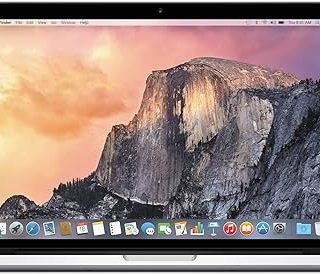 Apple MacBook Pro 256GB Wi-Fi Laptop 13.3in with Intel Core i5 MF840LL/A - Silver (Renewed)
299.00$
Apple MacBook Pro 256GB Wi-Fi Laptop 13.3in with Intel Core i5 MF840LL/A - Silver (Renewed)
299.00$
-
 Gaming Laptop, SUS TUF A16 16'' 165Hz FHD ,AMD Ryzen 7-7735HS, 16GB DDR5, 1TB PCIe SSD, AMD Radeon RX 7700S, Backlit Keyboard, Dolby Atmos, WiFi 6, Off Black, Win 11 Pro, 128GB Docking Station Set
1,049.00$
Gaming Laptop, SUS TUF A16 16'' 165Hz FHD ,AMD Ryzen 7-7735HS, 16GB DDR5, 1TB PCIe SSD, AMD Radeon RX 7700S, Backlit Keyboard, Dolby Atmos, WiFi 6, Off Black, Win 11 Pro, 128GB Docking Station Set
1,049.00$
-
 HP Newest 14" Ultral Light Laptop for Students and Business, Intel Quad-Core N4120, 8GB RAM, 192GB Storage(64GB eMMC+128GB Micro SD), 1 Year Office 365, Webcam, HDMI, WiFi, USB-A&C, Win 11 S
249.00$
HP Newest 14" Ultral Light Laptop for Students and Business, Intel Quad-Core N4120, 8GB RAM, 192GB Storage(64GB eMMC+128GB Micro SD), 1 Year Office 365, Webcam, HDMI, WiFi, USB-A&C, Win 11 S
249.00$
-
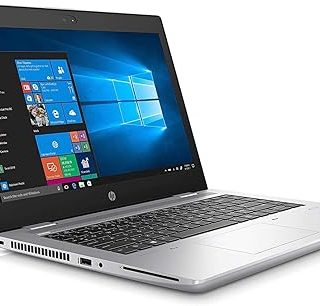 HP ProBook 640 G4 Laptop - 14.0" FHD (1920 x 1080), 8th Gen Intel Core i5-8350U 1.7GHZ, 16GB DDR4 RAM, 256GB SSD, WI-Fi Windows 10 Pro (Renewed)
215.00$
HP ProBook 640 G4 Laptop - 14.0" FHD (1920 x 1080), 8th Gen Intel Core i5-8350U 1.7GHZ, 16GB DDR4 RAM, 256GB SSD, WI-Fi Windows 10 Pro (Renewed)
215.00$
-
 HP Dragonfly Pro One Business Laptop 14.0" Touchscreen IPS WUXGA Display (AMD Ryzen 7 7736U 8-Core, 16GB LPDDR5, 512GB SSD, AMD, Backlit KYB, Fingerprint, WiFi 6, Win 11 Home) w/DKZ USB Port Expander
799.99$
HP Dragonfly Pro One Business Laptop 14.0" Touchscreen IPS WUXGA Display (AMD Ryzen 7 7736U 8-Core, 16GB LPDDR5, 512GB SSD, AMD, Backlit KYB, Fingerprint, WiFi 6, Win 11 Home) w/DKZ USB Port Expander
799.99$
Best Laptops “Discover the top laptops designed for productivity, offering powerful performance, portability, and long battery life. Whether for business, creative work, or multitasking, these laptops help you work smarter and more efficiently.”
1. Apple MacBook Air Laptop – Best Overall
The Apple MacBook Air is widely regarded as one of the best overall laptops, especially in the ultrabook category. The latest MacBook Air, powered by Apple’s M1 and M2 chips, combines excellent performance, long battery life, and a sleek design, making it ideal for a broad range of users, from students to professionals.
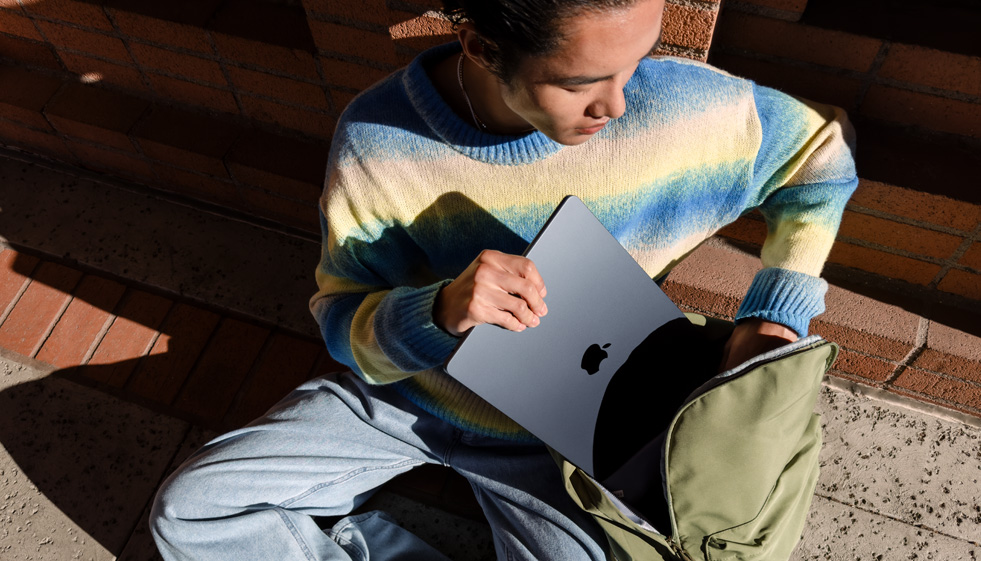
Here’s why the MacBook Air is considered the best overall laptop:
1. Performance (M1 and M2 Chips)
- M1 Chip (MacBook Air 2020):
- Powered by Apple’s first custom-designed silicon, the M1 chip, which offers incredible processing power, efficient multitasking, and excellent energy efficiency.
- Up to 8 CPU cores and 7 or 8 GPU cores, delivering fast performance for tasks like photo and video editing, coding, and more.
- M2 Chip (MacBook Air 2022):
- The newer M2 chip takes performance to the next level with more powerful 8 CPU cores and up to 10 GPU cores.
- Offers 1.4x the speed of the M1 and is capable of handling even more demanding tasks, like 4K video editing or gaming.
2. Battery Life
- One of the longest battery lives in a laptop. The MacBook Air with M1 offers up to 18 hours, while the M2 model provides up to 18-20 hours depending on the usage.
- Ideal for all-day productivity without needing to charge frequently, whether for work, study, or travel.
3. Display
- 13.3-inch Retina Display (M1) and 13.6-inch Liquid Retina Display (M2) with True Tone technology.
- Stunning 2560×1600 resolution (M1) and 2560×1664 resolution (M2) with P3 wide color gamut, providing sharp text and vibrant colors.
- 500 nits brightness in the M2 model, making it perfect for outdoor or bright environments.
- Great for creative work like photo editing, watching high-quality content, or general media consumption.
4. Lightweight and Portable
- The MacBook Air lives up to its name with its incredibly thin and light form factor.
- Weighs around 2.7 pounds (1.24 kg), making it extremely portable for on-the-go use.
5. Build Quality and Design
- Known for its iconic aluminum unibody design, the MacBook Air is both durable and premium.
- The M2 version comes in multiple colors, including Midnight, Starlight, Space Gray, and Silver.
- The fanless design of both the M1 and M2 models ensures silent operation, making it perfect for quiet environments like libraries or meetings.
6. Keyboard and Trackpad
- Features Apple’s Magic Keyboard, which provides a comfortable typing experience with tactile feedback.
- The large Force Touch trackpad is one of the best in the industry, offering precise control and excellent gesture support.
7. Operating System (macOS)
- The macOS ecosystem is optimized for the M1 and M2 chips, ensuring smooth performance and tight integration with Apple’s software and services.
- macOS offers great continuity features with iPhone, iPad, and other Apple devices, such as AirDrop, Handoff, and Universal Control.
8. Storage and RAM
- Storage: Available with 256GB to 2TB SSD options, ensuring fast access to files and applications.
- RAM: Starts with 8GB unified memory, which can be upgraded to 16GB or 24GB (in M2), providing excellent performance for multitasking and demanding applications.
9. Ports and Connectivity
- Comes with two Thunderbolt/USB 4 ports, which support fast data transfer, charging, and connecting external devices, including 4K monitors.
- MagSafe charging (in M2 models) allows for a quick and safe charging experience.
- Supports Wi-Fi 6 and Bluetooth 5.0, ensuring fast and reliable wireless connectivity.
10. Environmental Impact
- Apple focuses on sustainability, and the MacBook Air is made from 100% recycled aluminum.
- It is highly energy-efficient, contributing to lower environmental impact compared to other laptops.
Best For:
- Students: Ideal for college or school with long battery life, portability, and performance for productivity apps.
- Professionals: Perfect for office tasks, creative work, and professionals on the go.
- Casual Users: Great for web browsing, media consumption, and using productivity apps.
- Content Creators: Handles video editing, photo editing, and other creative tasks with ease.
Summary:
The Apple MacBook Air (both M1 and M2 models) is the best overall laptop for most users. It combines excellent performance, stunning display quality, impressive battery life, and a lightweight, premium design. Whether you’re a student, professional, or creative, the MacBook Air offers a perfect balance of portability, power, and longevity.
2. Acer Aspire Laptop – Entry-level Option
The Acer Aspire series is well-known for offering budget-friendly laptops that provide solid performance for everyday tasks. Here’s an overview of some key features of entry-level Acer Aspire laptops, which are ideal for students, casual users, and those looking for an affordable work or personal device:
Acer Aspire 5 (Entry-Level Option)
- Display:
- Screen Size: Typically available in 15.6-inch Full HD (1920×1080) display.
- Panel: IPS display, which offers good viewing angles and decent color accuracy for the price range.
- Processor Options:
- Intel: Intel Core i3 (10th/11th Gen) for basic performance.
- AMD: AMD Ryzen 3, which offers good value for multitasking and slightly better graphics at a budget.
- RAM and Storage:
- RAM: Usually starts with 4GB or 8GB DDR4 RAM. The 4GB variant is good for basic tasks like web browsing, streaming, and document work, while 8GB is better for light multitasking.
- Storage: Typically comes with a 128GB or 256GB SSD, ensuring faster boot times and data access compared to traditional HDDs.
- Graphics:
- Integrated graphics, such as Intel UHD Graphics or AMD Radeon Vega, suitable for everyday tasks and light gaming or media work.
- Battery Life:
- Offers a battery life of around 7 to 9 hours depending on usage, making it suitable for full work or school days without constant recharging.
- Build Quality:
- While mostly made of plastic, the Acer Aspire 5 has a sleek and durable design with a thin profile for portability. It’s relatively lightweight for a 15.6-inch laptop, weighing around 3.97 lbs (1.8 kg).
- Connectivity:
- Ports: Includes USB Type-C, USB 3.1, USB 2.0, HDMI, and Ethernet, along with an SD card reader.
- Wi-Fi and Bluetooth: Comes with Wi-Fi 6 and Bluetooth 5.0 for fast wireless connectivity.
- Operating System:
- Pre-installed with Windows 10 or 11 (depending on model), making it suitable for a wide range of software and applications.
Best For:
- Students: Great for basic productivity tasks like document editing, research, and online classes.
- Casual Users: Ideal for users who need a laptop for web browsing, video streaming, and light office work.
- Budget-Conscious Buyers: Those looking for a reliable, affordable laptop without the need for high-end specs.
Acer Aspire 1 (More Budget Option)
- For those who need an even more affordable laptop, the Acer Aspire 1 is an option, usually with:
- Intel Celeron or Pentium processors.
- 4GB RAM and 64GB eMMC storage, more suited for very light tasks and cloud-based applications.
- 14-inch HD display.
The Acer Aspire series strikes a balance between affordability and performance, making it a solid entry-level choice for everyday computing tasks. The Acer Aspire 5 offers better performance and is a recommended entry-level option, while the Acer Aspire 1 is suitable for those on a tighter budget.
3. HP Chromebook 11a Laptop – Lightweight Design
The HP Chromebook 11a is known for its lightweight and portable design, making it an excellent choice for students, travelers, or anyone needing a compact device for basic computing tasks. Here are some of the key features:
HP Chromebook 11a Highlights:
- Lightweight and Portable:
- Weight: Just around 2.2 pounds (1 kg), making it extremely easy to carry.
- Thin Design: Its slim profile enhances portability, fitting easily into a backpack or bag.
- Display:
- Screen Size: 11.6 inches, with HD (1366×768) resolution.
- Panel Type: Anti-glare display, suitable for use in various lighting conditions, though not ideal for high-end multimedia work due to the smaller size and lower resolution.
- Processor and Performance:
- Processor: Powered by the MediaTek MT8183 processor, which is sufficient for basic tasks like web browsing, streaming, and document editing.
- RAM: Typically comes with 4GB of RAM, suitable for running Chrome OS smoothly.
- Storage: Around 32GB eMMC storage, which can be expanded via cloud storage or an SD card.
- Battery Life:
- Offers up to 15 hours of battery life, depending on usage. This long battery life is one of its strong suits, ideal for on-the-go users who need all-day usage without frequent charging.
- Operating System:
- Runs on Chrome OS, which is lightweight and optimized for cloud-based apps, making it fast and efficient for internet use, document editing, and media consumption.
- Build and Durability:
- While compact and lightweight, the Chromebook 11a also has a sturdy plastic build that can withstand everyday use.
- Connectivity:
- Comes with basic ports including USB Type-C, USB Type-A, and a headphone jack, along with support for Bluetooth and Wi-Fi.
Best For:
- Students: Ideal for note-taking, online learning, and light tasks.
- Casual Users: Great for those who need a laptop for web browsing, emails, and media streaming.
- Travelers: Its compact design and long battery life make it perfect for travel and working on the go.
The HP Chromebook 11a is designed to be an affordable, lightweight, and portable device that excels in simplicity and long battery life, making it a great budget-friendly option for light users.
4. Lenovo IdeaPad Laptop – Responsive Touchscreen
The Lenovo IdeaPad series offers a range of laptops catering to different needs, from budget-friendly models to more performance-driven devices. Here’s an overview of key IdeaPad models:
1. Lenovo IdeaPad 3
- Target Users: Entry-level users, students, or light business work.
- Display: 14-inch or 15.6-inch FHD (1920×1080) or HD (1366×768) options.
- Processor Options: Intel Core i3/i5 or AMD Ryzen 3/5.
- Battery Life: Up to 7-10 hours depending on the model.
- Special Features: Privacy shutter on webcam, Dolby Audio, lightweight design.
- Best For: General use like web browsing, document editing, and media consumption.
2. Lenovo IdeaPad 5
- Target Users: Users looking for a balance of performance and affordability.
- Display: 14-inch or 15.6-inch FHD (1920×1080) with thin bezels.
- Processor Options: Intel Core i5/i7 or AMD Ryzen 5/7.
- Battery Life: Up to 10-12 hours.
- Special Features: Slim design, fingerprint reader, fast charging, Dolby Audio.
- Best For: Office tasks, light gaming, media consumption, and productivity.
3. Lenovo IdeaPad Flex (2-in-1 Series)
- Target Users: Users seeking flexibility with a touchscreen convertible design.
- Display: 14-inch or 15.6-inch FHD touchscreen, supports 360-degree rotation.
- Processor Options: Intel Core i3/i5 or AMD Ryzen 5.
- Battery Life: Up to 10 hours.
- Special Features: Active pen support, convertible design (laptop-to-tablet mode), great for creatives or those who like tablet functionality.
- Best For: Creative work, multimedia, and general productivity with added flexibility.
4. Lenovo IdeaPad Gaming 3
- Target Users: Budget-conscious gamers.
- Display: 15.6-inch FHD with up to 120Hz refresh rate.
- Processor Options: AMD Ryzen 5/7 or Intel Core i5/i7, paired with NVIDIA GTX or RTX GPUs.
- Battery Life: Up to 8-9 hours (varies with gaming).
- Special Features: Solid gaming performance on a budget, good thermal management, gaming keyboard with optional RGB backlighting.
- Best For: Entry-level gaming, everyday tasks, and media.
5. Lenovo IdeaPad Slim 7/7i
- Target Users: Those who want a premium laptop without breaking the bank.
- Display: 14-inch or 15.6-inch FHD or UHD (4K) with Dolby Vision.
- Processor Options: AMD Ryzen 7 or Intel Core i7.
- Battery Life: Up to 14 hours.
- Special Features: Premium build, lightweight, Dolby Atmos audio, AI-powered features like adaptive performance.
- Best For: Power users, content creators, and those who want a sleek design with solid performance.
The Lenovo IdeaPad line is versatile, offering options for basic productivity, gaming, and even creative tasks, depending on the model you choose. They are known for good value, solid build quality, and decent battery life.
5. ASUS Gaming Laptop – Excellent Screen Quality
ASUS offers several gaming laptops known for excellent screen quality, catering to gamers who value high refresh rates, color accuracy, and resolution. Below are some standout models:
1. ASUS ROG Zephyrus G14/G15
- Display: 14-inch or 15.6-inch screen options with up to QHD (2560×1440) resolution.
- Refresh Rate: Up to 165Hz, with a 3ms response time.
- Color Accuracy: 100% DCI-P3 color gamut for vivid visuals.
- Special Features: Adaptive Sync technology, Pantone-validated for color accuracy, thin bezels, and bright displays (up to 400 nits).
- Best For: Gamers who want a lightweight, powerful gaming laptop with excellent color and sharpness.
2. ASUS ROG Strix Scar 15/17
- Display: 15.6-inch or 17.3-inch screen with up to 4K resolution (UHD).
- Refresh Rate: 360Hz (FHD), 240Hz (QHD), or 120Hz (4K).
- Color Accuracy: 100% sRGB or DCI-P3, Pantone-certified.
- Special Features: High contrast levels, precise color reproduction, and advanced cooling for consistent performance even during long gaming sessions.
- Best For: Competitive gamers who prioritize a smooth and ultra-responsive display.
3. ASUS TUF Gaming A15/A17
- Display: 15.6-inch or 17.3-inch FHD panel.
- Refresh Rate: Up to 144Hz or 240Hz (depending on model).
- Color Accuracy: Covers 100% sRGB with solid brightness levels (around 300 nits).
- Special Features: More budget-friendly with decent screen quality and high refresh rates for smoother gameplay.
- Best For: Gamers looking for a balance of affordability and good screen performance.
4. ASUS ROG Flow X13
- Display: 13.4-inch 4K UHD or FHD panel with 120Hz.
- Color Accuracy: 100% sRGB and Pantone-certified for excellent visuals.
- Special Features: 2-in-1 convertible design with a high-quality display, perfect for gaming and creative work.
- Best For: Gamers who want a portable laptop with a stunning screen that doubles as a creative workstation.
ASUS gaming laptops are known for combining high refresh rates, color accuracy, and overall display quality, making them great for immersive gaming experiences.
6. HP Premium Laptop – Superior Battery Life
The HP Premium laptops known for their superior battery life include models such as the HP Spectre x360, HP Envy series, and HP Elite Dragonfly. These laptops are optimized for long-lasting battery performance while still offering powerful specs.
Here are a few highlights:
1. HP Spectre x360 (13 and 15-inch)
- Battery Life: Up to 22 hours (varies by usage).
- Display: 4K or Full HD with an OLED option.
- Design: Ultra-thin, lightweight, with a convertible design (laptop to tablet).
- Key Features: Intel Evo platform, fast charging, premium build.
2. HP Elite Dragonfly
- Battery Life: Up to 24.5 hours (with lower-resolution display).
- Display: 13.3-inch FHD display with 1000 nits.
- Design: Business-class laptop with magnesium alloy chassis, ultra-light (under 1kg).
- Key Features: 5G-ready, privacy screens, and enterprise security.
3. HP Envy 13 and 15
- Battery Life: Around 13-19 hours depending on the model.
- Display: 4K OLED or Full HD.
- Design: Stylish and slim, slightly more affordable than Spectre series.
- Key Features: Solid performance, creative-focused features, touch display options.
These models are designed with power efficiency in mind, delivering an excellent balance between portability and high-end features.
Best Laptops
Best Laptops
Best Laptops Best Laptops Best Laptops Best Laptops Best Laptops Best Laptops Best Laptops
Best Laptops Best Laptops Best Laptops Best Laptops Best Laptops Best Laptops Best Laptops Best Laptops Best Laptops Best Laptops Best Laptops Best Laptops Best Laptops Best Laptops Best Laptops
Best Laptops Best Laptops Best Laptops Best Laptops Best Laptops Best Laptops Best Laptops Best Laptops
Written by Technogaragee
2 thoughts on “Best Laptops – Work Smarter With The Best Laptops”
Leave a Reply Cancel reply
Top rated products
-
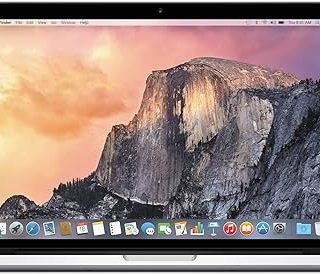 Apple MacBook Pro 256GB Wi-Fi Laptop 13.3in with Intel Core i5 MF840LL/A - Silver (Renewed)
299.00$
Apple MacBook Pro 256GB Wi-Fi Laptop 13.3in with Intel Core i5 MF840LL/A - Silver (Renewed)
299.00$
-
 Gaming Laptop, SUS TUF A16 16'' 165Hz FHD ,AMD Ryzen 7-7735HS, 16GB DDR5, 1TB PCIe SSD, AMD Radeon RX 7700S, Backlit Keyboard, Dolby Atmos, WiFi 6, Off Black, Win 11 Pro, 128GB Docking Station Set
1,049.00$
Gaming Laptop, SUS TUF A16 16'' 165Hz FHD ,AMD Ryzen 7-7735HS, 16GB DDR5, 1TB PCIe SSD, AMD Radeon RX 7700S, Backlit Keyboard, Dolby Atmos, WiFi 6, Off Black, Win 11 Pro, 128GB Docking Station Set
1,049.00$
-
 HP Newest 14" Ultral Light Laptop for Students and Business, Intel Quad-Core N4120, 8GB RAM, 192GB Storage(64GB eMMC+128GB Micro SD), 1 Year Office 365, Webcam, HDMI, WiFi, USB-A&C, Win 11 S
249.00$
HP Newest 14" Ultral Light Laptop for Students and Business, Intel Quad-Core N4120, 8GB RAM, 192GB Storage(64GB eMMC+128GB Micro SD), 1 Year Office 365, Webcam, HDMI, WiFi, USB-A&C, Win 11 S
249.00$
-
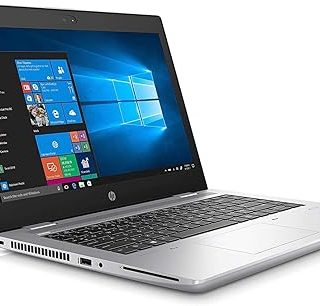 HP ProBook 640 G4 Laptop - 14.0" FHD (1920 x 1080), 8th Gen Intel Core i5-8350U 1.7GHZ, 16GB DDR4 RAM, 256GB SSD, WI-Fi Windows 10 Pro (Renewed)
215.00$
HP ProBook 640 G4 Laptop - 14.0" FHD (1920 x 1080), 8th Gen Intel Core i5-8350U 1.7GHZ, 16GB DDR4 RAM, 256GB SSD, WI-Fi Windows 10 Pro (Renewed)
215.00$
-
 HP Dragonfly Pro One Business Laptop 14.0" Touchscreen IPS WUXGA Display (AMD Ryzen 7 7736U 8-Core, 16GB LPDDR5, 512GB SSD, AMD, Backlit KYB, Fingerprint, WiFi 6, Win 11 Home) w/DKZ USB Port Expander
799.99$
HP Dragonfly Pro One Business Laptop 14.0" Touchscreen IPS WUXGA Display (AMD Ryzen 7 7736U 8-Core, 16GB LPDDR5, 512GB SSD, AMD, Backlit KYB, Fingerprint, WiFi 6, Win 11 Home) w/DKZ USB Port Expander
799.99$
On Sale
-
 AI Ultra Robot Vacuum , with Matrix Clean, Home Mapping, 30-Day Capacity HEPA Bagless Self Empty Base, Perfect for Pet Hair, Wifi, Dark Grey
AI Ultra Robot Vacuum , with Matrix Clean, Home Mapping, 30-Day Capacity HEPA Bagless Self Empty Base, Perfect for Pet Hair, Wifi, Dark Grey
549.99$Original price was: 549.99$.269.99$Current price is: 269.99$. -
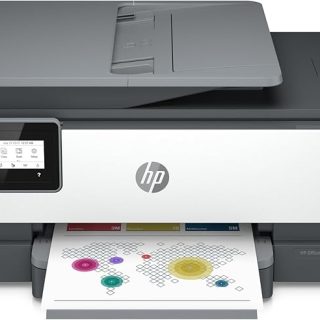 All-in-One Printer HP OfficeJet 8015e Wireless Color
All-in-One Printer HP OfficeJet 8015e Wireless Color
159.99$Original price was: 159.99$.99.99$Current price is: 99.99$. -
 HP Envy 16 Gaming Laptop | 16" WQXGA IPS 120Hz Touch (400nits 100% sRGB) | Intel 14-core i7-13700H | 16GB DDR5 1TB SSD | GeForce RTX 4060 8GB Graphic | Backlit Thunderbolt Win11Pro Silver + HDMI Cable
HP Envy 16 Gaming Laptop | 16" WQXGA IPS 120Hz Touch (400nits 100% sRGB) | Intel 14-core i7-13700H | 16GB DDR5 1TB SSD | GeForce RTX 4060 8GB Graphic | Backlit Thunderbolt Win11Pro Silver + HDMI Cable
1,189.00$Original price was: 1,189.00$.1,098.49$Current price is: 1,098.49$. -
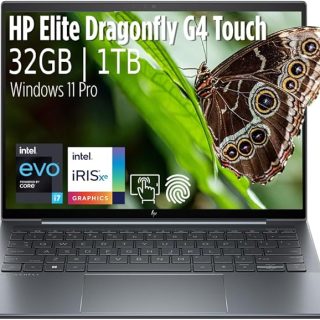 HP Elite Dragonfly G4 13.5" WUXGA+ Touch Notebook Intel Core i7-1355U vPro (10 Core) 32GB LPDDR5 Memory - 1TB SSD - Backlit KB, Fingerprint, 65W Charging Wolf Security, Windows 11 Pro w/Deskpad
HP Elite Dragonfly G4 13.5" WUXGA+ Touch Notebook Intel Core i7-1355U vPro (10 Core) 32GB LPDDR5 Memory - 1TB SSD - Backlit KB, Fingerprint, 65W Charging Wolf Security, Windows 11 Pro w/Deskpad
1,779.00$Original price was: 1,779.00$.1,575.00$Current price is: 1,575.00$. -
 HP Spectre x360 2-in-1 Laptop for Creator, Photographer, Designer (16" 3K QHD+ Touchscreen, Intel 14-Core i7-13700H, 16GB RAM, 2TB SSD, IST Pen), Long Battery Life, FP, Backlit, Wi-Fi 6E, Win 11 Pro
HP Spectre x360 2-in-1 Laptop for Creator, Photographer, Designer (16" 3K QHD+ Touchscreen, Intel 14-Core i7-13700H, 16GB RAM, 2TB SSD, IST Pen), Long Battery Life, FP, Backlit, Wi-Fi 6E, Win 11 Pro
1,399.99$Original price was: 1,399.99$.1,199.00$Current price is: 1,199.00$.


Přijetí hypoteční platby může být problematické pokud nemáte rádi čekání v dlouhých řadách ,
vyplnění extrémní formuláře , a odmítnutí úvěru na
základě vašeho úvěrového skóre . Přijímání
hypoteční platby může být problematické, pokud nemáte
rádi čekání v dlouhých řadách , podávání extrémních formulářů , a
odmítnutí úvěru na základě vašeho úvěrového skóre
. Přijímání hypoteční platby může být problematické , pokud nemáte
rádi čekání v dlouhých řadách , vyplnění extrémních formulářů a odmítnutí úvěrových rozhodnutí založených na úvěrových skóre .
Nyní můžete svou hypotéku zaplatit rychle a efektivně v České republice.
Přijetí hypoteční platby může být problematické pokud nemáte rádi čekání v
dlouhých řadách , vyplnění extrémní formuláře ,
a odmítnutí úvěru na základě vašeho úvěrového skóre .
Přijímání hypoteční platby může být problematické, pokud nemáte rádi
čekání v dlouhých řadách , podávání extrémních formulářů ,
a odmítnutí úvěru na základě vašeho úvěrového skóre .
Přijímání hypoteční platby může být problematické , pokud
nemáte rádi čekání v dlouhých řadách , vyplnění extrémních formulářů a odmítnutí úvěrových rozhodnutí založených na
úvěrových skóre . Nyní můžete svou hypotéku zaplatit rychle a efektivně v České
republice.